
Why choose
Qustodio over Bark?

Why choose Qustodio over Bark?


Putting parental control solutions to the test
As a parent or guardian, it can be difficult to decide which parental control solution to use. We’ve researched two of today’s most popular options–Qustodio and Bark–to see how they can help with your concerns. Whether you’re looking for the latest features or are more budget-conscious, in this guide you’ll find all the information you need to make the right choice in keeping your kids safe online.
Qustodio vs Bark
Qustodio offers parents full access to all Premium features for 3 days, with a permanent free option as well–no credit card required. Bark only allows a 7-day trial without the option of a free account.
Qustodio vs Bark
![]()
Qustodio
![]()
Bark
Time limits
Qustodio offers parents full access to all Premium features for 3 days, with a permanent free option as well–no credit card required. Bark only allows a 7-day trial without the option of a free account.
$54.95
10 features
$49
3 features
8
languages
2
languages
Note: This table has been prepared on the basis of public information available as of 8 February, 2021 using information from Bark websites and product testing under similar conditions. No claims, representations or warranties, whether express or implied, are made as to the quality, reliability and performance of any of the referenced products. All third-party trademarks are property of the respective owners and Qustodio’s use of these trademarks and brand names does not indicate any sponsorship, promotion, or endorsement between Qustodio and the owners of these brands. Reference to the trademarks is merely to identify the corresponding third-party products and services and shall be considered nominative fair and legitimate use under trademark and advertising laws. For any queries, or if you believe any of the information is inaccurate, please contact info@qustodio.com
What makes Qustodio the better option for you?
After reviewing all the features that Qustodio and Bark have to offer, we’re confident there are three main areas in which Qustodio stands out, making it the best option for your family.
Qustodio offers a wider range of features and coverage
While Bark only works on iOS, Android, and Amazon devices, Qustodio can monitor iOS, Android, Mac, Windows, Chromebook, and Kindle devices. It provides in-depth reports on all types of digital activity, while also giving you better control over the content your child accesses. From the Family locator to Calls and SMS monitoring, Qustodio’s powerful features provide more detailed and accurate information when comparing the basic plans of Qustodio and Bark.
Qustodio offers a wider range of features and coverage
While Bark only works on iOS, Android, and Amazon devices, Qustodio can monitor iOS, Android, Mac, Windows, Chromebook, and Kindle devices. It provides in-depth reports on all types of digital activity, while also giving you better control over the content your child accesses. From the Family locator to Calls and SMS monitoring, Qustodio’s powerful features provide more detailed and accurate information when comparing the basic plans of Qustodio and Bark.


Qustodio has a more user-friendly interface
Qustodio has an easy setup process that allows you to start receiving data from your kids’ devices immediately. Qustodio’s dashboard is easy to navigate, with well-organized features and visual representations of activity that give you the information you want at a glance and all in real time, without the need for external hardware nor additions, as is required in many circumstances for Bark to work.
Qustodio has a more user-friendly interface
Qustodio has an easy setup process that allows you to start receiving data from your kids’ devices immediately. Qustodio’s dashboard is easy to navigate, with well-organized features and visual representations of activity that give you the information you want at a glance and all in real time, without the need for external hardware nor additions, as is required in many circumstances for Bark to work.

Qustodio provides a more complete and customized experience
Qustodio offers more customization options for parents to create individual digital safety rules. With everything from setting screen time limits for each day of the week, to pausing the internet instantly and blocking inappropriate apps and websites, Qustodio gives you more personalized control options when it comes to managing your family’s digital safety in exactly the way you want.
Qustodio provides a more complete and customized experience
Qustodio offers more customization options for parents to create individual digital safety rules. With everything from setting screen time limits for each day of the week, to pausing the internet instantly and blocking inappropriate apps and websites, Qustodio gives you more personalized control options when it comes to managing your family’s digital safety in exactly the way you want.
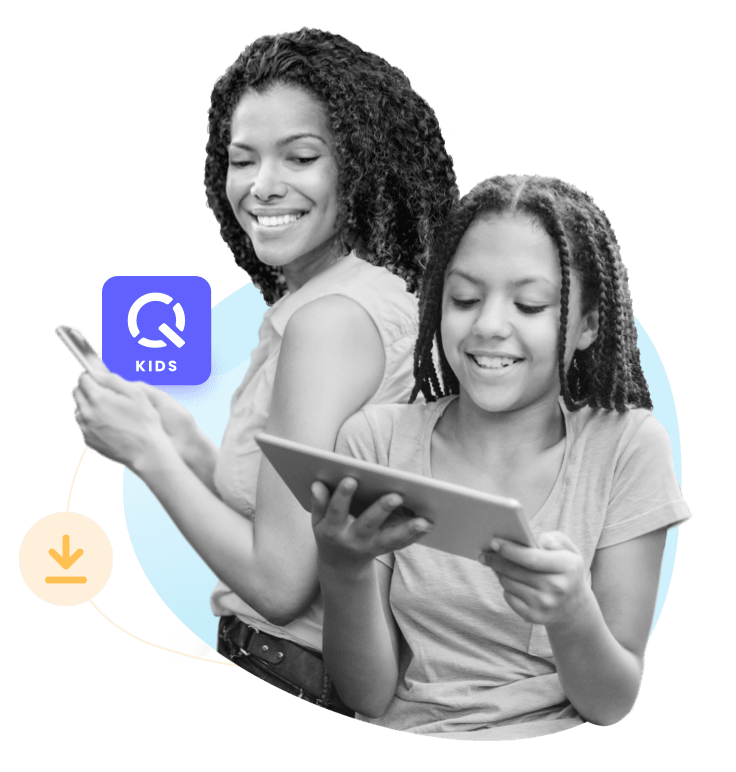
![]()
“We’re a highly digital family but we really value screen-free time—Qustodio helps us get that balance.”
Theresa
Qustodio in numbers

Top-rated app

Threats averted

Families protected

Create your FREE account now
And enjoy a trial of our Premium features
Create your FREE account now
And enjoy a trial of our Premium features
