Why Choose Qustodio over Net Nanny?



A comparison of leading parental control apps
Using parental control apps to protect your family online is now a must. But choosing the best one for your family can be tricky. To make this important parenting decision easier, we’ve put together a handy comparison of two of the leading and long-standing parental control apps in the market: Qustodio versus Net Nanny (formerly Zift).
Qustodio vs Net Nanny
![]()
Qustodio
Net Nanny
Cross-platform
Every house these days is a multi-device household. So you’re going to want a parental control app that works not just across devices but across operating systems. Qustodio works on desktop, smartphone and tablet for iOS, Mac, Android, Windows and Kindle Fire. The Qustodio starting plan covers 5 devices. Net Nanny works across iOS, Mac, Android, Windows, Kindle, and Chromebook, but their starting plan only lets you monitor one desktop device (macOS or Windows).
![]()
![]()
Free Trial
Parents can use the full Qustodio Premium trial version for 3 days, and continue with limited features, including time limits and web and app monitoring, for as long as you want. Net Nanny’s 3-day free trial is limited to just the parents device and there is no feature-limited free version.
![]()
![]()
Limited
Time Limits & Downtimes
Child psychologists agree that consistency is key when it comes to setting limits and creating routines. Parental controls are a great way to help kids form healthy digital habits. Qustodio and Net Nanny allow you to set time limits and blackout periods on a daily basis.
![]()
![]()
Calls & SMS
Cyberbullying, online grooming, and data theft are all over the internet. Qustodio gives you an added tool to spot and stop these predators with the ability to read the content of text messages/SMS exchanged, know when they were sent or received and to whom, and block incoming messages. Net Nanny does not monitor calls and sms.
![]()
Android only
![]()
Block Apps
Don’t think your child is old enough for social media? Don’t trust the age gates set in place by the app makers themselves? Don’t think twice. Qustodio and Net Nanny allow you to block any inappropriate or dangerous apps so you don’t have to worry about them.
![]()
![]()
Web Filtering & Safe Search
Digital Wellbeing is not just about time spent online, it’s also about the quality of that time online. Qustodio allows you to block by specific websites and by 29 categories. Qustodio also has Safe Search set by default on Chrome, Firefox, and Silk, and blocks unsupported browsers on Android. Net Nanny allows parents to filter the internet by 14 categories and has a force Safe Search option.
![]()
29 categories
![]()
14 categories
Activity Reports & Alerts
Information is power. Qustodio emails parents a full daily and weekly activity report including location history, web browsing and apps. You can also view your child’s online activities in real-time via the Parent dashboard, and since you don’t want to be watching over your child’s shoulder every minute, Qustodio sends alerts when your child installs a new app, reaches a time limit or visits adult content. Net Nanny does not email reports, but allows parents to view real-time, web-based reports including websites and online search terms via their Family-feed and to receive alerts of warned or blocked activities.
![]()
Android & iOS
![]()
YouTube Monitoring
When your child grows out of YouTube Kids, regular YouTube is where they are going to want to be. YouTube’s Restricted Mode is a good start, but for added peace of mind, and consistency across devices, you’re going to want to complement the app’s native controls with a parental control tool. Qustodio helps by giving families detailed YouTube reporting and monitoring. Net Nanny also just launched a feature to let parents monitor which YouTube videos kids are watching.
![]()
![]()
Family Locator
Knowing where your kids (and their devices) are is massively reassuring. Qustodio uses geolocation to help you locate members of your family and see where they have been on Android and iOS. Net Nanny provides location tracking to track your child’s location based on GPS on Windows, Android, Kindle, and iOS.
![]()
![]()
Geofencing
Geofencing is just another way of saying ‘setting up a virtual boundary around a geographical location,’ such as a school, friend’s house or neighborhood. Qustodio uses this handy technology to notify you when a family member arrives or leaves an area you designate under ‘Your Places’. Net Nanny does not provide geofencing.
![]()
![]()
Panic Button
To be used after your child has called local emergency services (911, 112, etc.), the Qustodio panic button is a fast and easy way for your child to share their location and let a trusted list of contacts know that they need help. Net Nanny does not provide a panic button.
![]()
Android only
![]()
Qustodio vs Net Nanny
Cross-platform


Every house these days is a multi-device household. So you’re going to want a parental control app that works not just across devices but across operating systems. Qustodio works on desktop, smartphone and tablet for iOS, Mac, Android, Windows and Kindle Fire. The Qustodio starting plan covers 5 devices. Net Nanny works across iOS, Mac, Android, Windows, Kindle, and Chromebook, but their starting plan only lets you monitor one desktop device (macOS or Windows).
Free Trial


Parents can use the full Qustodio Premium trial version for 3 days, and continue with limited features, including time limits and web and app monitoring, for as long as you want. Net Nanny’s 3-day free trial is limited to just the parents device and there is no feature-limited free version.
Time Limits & Downtimes


Child psychologists agree that consistency is key when it comes to setting limits and creating routines. Parental controls are a great way to help kids form healthy digital habits. Qustodio and Net Nanny allow you to set time limits and blackout periods on a daily basis.
Calls & SMS


Cyberbullying, online grooming, and data theft are all over the internet. Qustodio gives you an added tool to spot and stop these predators with the ability to read the content of text messages/SMS exchanged, know when they were sent or received and to whom, and block incoming messages. Net Nanny does not monitor calls and sms.
Block Apps


Don’t think your child is old enough for social media? Don’t trust the age gates set in place by the app makers themselves? Don’t think twice. Qustodio and Net Nanny allow you to block any inappropriate or dangerous apps so you don’t have to worry about them.
Web Filtering & Safe Search


Digital Wellbeing is not just about time spent online, it’s also about the quality of that time online. Qustodio allows you to block by specific websites and by 29 categories. Qustodio also has Safe Search set by default on Chrome, Firefox, and Silk, and blocks unsupported browsers on Android. Net Nanny allows parents to filter the internet by 14 categories and has a force Safe Search option.
Activity Reports & Alerts


Information is power. Qustodio emails parents a full daily and weekly activity report including location history, web browsing and apps. You can also view your child’s online activities in real-time via the Parent dashboard, and since you don’t want to be watching over your child’s shoulder every minute, Qustodio sends alerts when your child installs a new app, reaches a time limit or visits adult content. Net Nanny does not email reports, but allows parents to view real-time, web-based reports including websites and online search terms via their Family-feed and to receive alerts of warned or blocked activities.
YouTube Monitoring


When your child grows out of YouTube Kids, regular YouTube is where they are going to want to be. YouTube’s Restricted Mode is a good start, but for added peace of mind, and consistency across devices, you’re going to want to complement the app’s native controls with a parental control tool. Qustodio helps by giving families detailed YouTube reporting and monitoring. Net Nanny also just launched a feature to let parents monitor which YouTube videos kids are watching.
Family Locator


Knowing where your kids (and their devices) are is massively reassuring. Qustodio uses geolocation to help you locate members of your family and see where they have been on Android and iOS. Net Nanny provides location tracking to track your child’s location based on GPS on Windows, Android, Kindle, and iOS.
Geofencing


Geofencing is just another way of saying ‘setting up a virtual boundary around a geographical location,’ such as a school, friend’s house or neighborhood. Qustodio uses this handy technology to notify you when a family member arrives or leaves an area you designate under ‘Your Places’. Net Nanny does not provide geofencing.
Panic Button


To be used after your child has called local emergency services (911, 112, etc.), the Qustodio panic button is a fast and easy way for your child to share their location and let a trusted list of contacts know that they need help. Net Nanny does not provide a panic button.
Note: This table has been prepared using information from NetNanny website and product testing under similar conditions. No claims, representations or warranties, whether express or implied, are made as to the quality, reliability and performance of any of the referenced products. All third-party trademarks are property of the respective owners and Qustodio’s use of these trademarks and brand names does not indicate any sponsorship, promotion, or endorsement between Qustodio and the owners of these brands. Reference to the trademarks is merely to identify the corresponding third-party products and services and shall be considered nominative fair and legitimate use under trademark and advertising laws. For any queries, or if you believe any of the information is inaccurate, please contact info@qustodio.com
Qustodio provides the most parental control features and extensive reporting for parents who want one app that does it all, across devices and operating systems. Qustodio can also be used in combination with Google Family Link and Screen Time.
Featured in the media


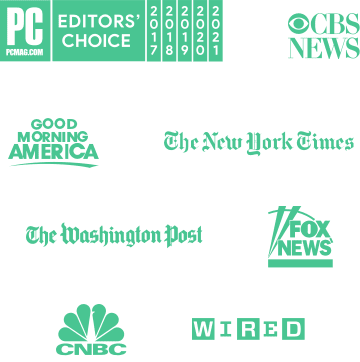

Create your FREE account now
And enjoy a trial of our Premium features
