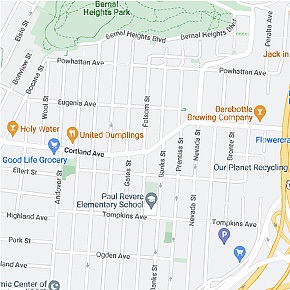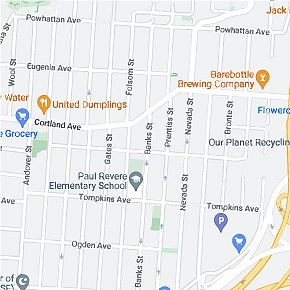WHY GO PREMIUM?
All the tools you need to protect
your kids online
Click on the features below to discover what you can do with Qustodio
Block inappropriate apps, games, and websites allowing your kids to visit child-friendly websites safely. Get insights about the apps your kids use and learn any potential risks. Plus discover alternative apps that are more age appropiate.
Get an easy, real-time view of your child’s browsing history, YouTube views, social media use, screen time, location, and more.
Prevent screen addiction, preserve family time, and encourage healthy sleep routines with consistent time limits and scheduled downtime. Plus, pause the internet at the touch of a button.
Create routines for specific moments of the day – like study time and bedtime. Pick from suggested screen-free times, or create your own custom rules and easily switch between them when plans change.
See who your child is exchanging calls and messages with, and read what they’re writing. Also, block calls to and from specific contacts.
** Calls and messages for iOS requires a Mac computer
Check your family members’ locations on the map and see where they’ve been. Receive alerts when they arrive and leave your saved locations.
Get an easy, real-time view of your child’s browsing history, YouTube views, social media use, screen time, location, and more.
Prevent screen addiction, preserve family time, and encourage healthy sleep routines with consistent time limits and scheduled downtime. Plus, pause the internet at the touch of a button.
Create routines for specific moments of the day – like study time and bedtime. Pick from suggested screen-free times, or create your own custom rules and easily switch between them when plans change.
See who your child is exchanging calls and messages with, and read what they’re writing. Also, block calls to and from specific contacts.
** Calls and messages for iOS requires a Mac computer
Check your family members’ locations on the map and see where they’ve been. Receive alerts when they arrive and leave your saved locations.
View all features
* Panic Button is only available for Android.
** Calls and messages for iOS requires a Windows or Mac computer
Why parents choose Qustodio
Read our Family Stories
Frequently Asked Questions
The Complete plan is perfect for families looking to protect multiple devices with the most advanced safety features. There is no limit on the number of devices you can protect and the features are customizable to work for every family and children of all ages. The Complete plan has all the features included in the Basic plan plus calls & messages monitoring, custom rules for web, apps and games, YouTube monitoring, and more. The Complete plan also includes priority phone support and personalized help from our Care Plus team.
The Basic plan protects up to 5 devices with core safety features. This plan is ideal for small families looking for basic safety features such as games & app blocking, location monitoring and web filtering.
The Free version of Qustodio can protect a single device and includes basic protection features.
There are two Premium plans to choose from. Basic Premium gives you access to core protection features for up to 5 devices. Complete Premium gives you access to advanced safety features (as well as all core features), and allows you to fully customize them for your family - on unlimited devices. You can see the full list of Premium features above on this page.
First choose the plan which is right for you and create your Qustodio account. Next, Qustodio will guide you through an easy configuration process to make sure that all your family devices are protected. Need a download - check out the downloads section of our website.
Qustodio works on the most popular platforms: Windows, Android, iOS, Mac, and Kindle.
We offer a wide variety of payment options depending on your location including Visa, Mastercard, American Express, PayPal, Google Pay and Apple Pay.
Absolutely, we do have 30-day money back guarantee in case you’re not satisfied with the product.
Easy! Click here to find out exclusive offers for Premium users.
Qustodio offers email support. If you'd like to ask a question, you can visit our Support Center or contact our support team directly here. We're here to help.
Want help picking a plan?
Contact us