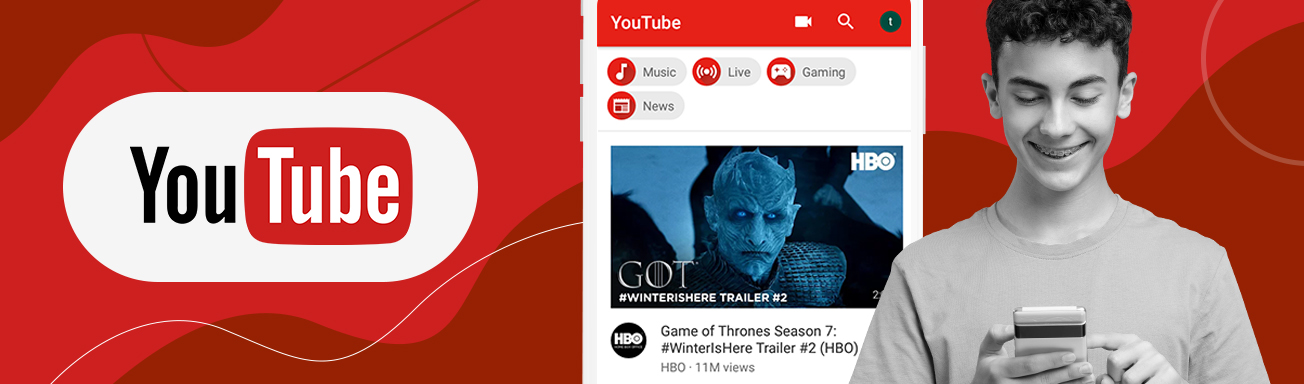Since its launch in 2005, YouTube has become an online phenomenon and an emblem of the internet age. It’s the world’s most popular video-sharing platform and the second-most-visited website in the world, after Google. Its popularity has only gone up thanks to the addition of Shorts – hyper-engaging, short-form videos similar to what you’ll find on TikTok and Instagram Reels.
Kids and teenagers today haven’t ever known a world without YouTube and its billions of hours of content. Wherever kids’ interests lie, content creators are busy pumping out videos to keep young eyes glued to screens – our 2024 report on app use showed that kids globally spent an average of 74 minutes per day on YouTube.
What do kids do on YouTube?
YouTube offers an immense library of content, ranging from educational tutorials and music videos to gaming playthroughs. Young users can watch videos and live streams, and subscribe to their favourite channels.
Creative teens can start their own channels and upload videos, allowing them to express themselves and connect with a community while learning life-long skills, like presenting, storytelling, and video editing.
Kids also enjoy Shorts, a feature available on the YouTube app and website that plays vertical videos of 3 minutes or less, similar to TikTok and Instagram Reels. Users can watch the next Short by simply swiping up – and like TikTok, the content stream is never-ending, while the more you watch, the more tailored to your tastes the videos become.
What’s the age requirement for YouTube?
The general minimum age to create a Google account, and therefore a YouTube account, is 13 years old, although some European countries require kids to be older. France and Spain, for example, have age requirements of 15 and 14, respectively.
YouTube relies on the birthdate entered during account creation, along with an AI-based age estimation model (currently only available in the US), to determine a user’s age. If YouTube believes a user is under 18, it will tailor the experience with teen safety in mind, such as by restricting age-inappropriate videos, adding safeguards to video recommendations, turning on bedtime reminders, and more. If the age estimation model flags that a user is under 13, and the account was created with a false birthdate, YouTube will suspend or terminate the account. If this was done in error, a parent can verify their child’s age and give consent using Google Family Link.
Parents should keep in mind that anyone – including children – can access and watch most content on standard YouTube without logging in or creating an account. However, without signing in, they won’t be able to interact with the videos or view age-restricted content.
Children under 13 can use YouTube Kids, the version of YouTube designed especially for younger viewers with a curated selection of content and added safety features. Although certainly safer than the standard YouTube for under-13s, parents should still be aware of some of its potential risks.
Is YouTube safe for kids? The risks parents need to know
Excessive screen time
YouTube’s endless stream of videos tailored to the viewers’ tastes, along with the addictive nature of YouTube Shorts, can easily contribute to too much screen time. If left unchecked, this can negatively impact sleep, mental health, and overall wellbeing, especially for young people.
Adult concepts
Although YouTube’s Community Guidelines prohibit sexually explicit videos, including pornography and content that sexualizes or endangers children, its vast content library includes videos that discuss or depict mature themes, including sexuality, drug use, profanity, and other adult concepts. Malicious users have also been known to insert adult content into videos clearly intended for children. Despite content moderation that uses both automated systems and human reviewers, the huge quantity of videos on the platform makes moderation extremely challenging.
Young people may also encounter adult concepts and bad language in the platform’s chat and messaging features and in the comment section of videos.
Cyberbullying
YouTube’s comment sections and live chat features can be breeding grounds for cyberbullying and harassment, including offensive language and personal attacks. These spaces can devolve into what is often referred to as “comment section warfare”, where users engage in heated arguments, insults, and even threats, highlighting the need for young people to be aware of the potential for encountering toxic behaviour in these spaces and to exercise caution when engaging in online discussions. Although YouTube offers tools for reporting and blocking users, the sheer volume of content and interactions makes it challenging to moderate effectively.
Deceptive content and echo chambers
YouTube can be used to spread misinformation, conspiracy theories, and other deceptive content, and users may encounter videos that present false information as fact or promote harmful ideologies. This can be particularly concerning for young people, who may be more susceptible to believing misleading information. Users can create fake accounts, making it easy to misrepresent themselves on the platform.
An “echo chamber” online occurs when a platform’s algorithm repeatedly shows a viewer content that reinforces the same opinions, beliefs, and ideologies, with little to no exposure to differing viewpoints. This can be particularly problematic for teens who are still finding their place in the world and are more susceptible to repeated messaging.
Violence
Some YouTube content may depict violence, including graphic content in news reports or documentaries, violent video game footage, or even user-generated videos of fights or assaults. Users with bad intentions have also been known to bury violent content in videos that are clearly intended for children. As with adult content, the Community Guidelines prohibit overly graphic or gratuitous violence, but it’s still possible for young people to encounter disturbing content that has slipped through moderation.
Adult to child contact
If writing comments is enabled for young users, or a child has lied about their age when creating an account, a video’s comment section might be used by adults to initiate contact with children. Online predators may use deceptive tactics to groom children or try to solicit personal information.
![2025-10 [Blog] Is YouTube safe for kids__Inside Image Teenage girl watching YouTube on her phone](https://static.qustodio.com/public-site/uploads/2025/10/15140522/2025-10-Blog-Is-YouTube-safe-for-kids__Inside-Image.jpg)
5 steps to make YouTube safer for your child
If your teen already uses YouTube, wants to create an account, or wants to move on from YouTube Kids, consider the following steps to keep their screen time safer on the platform:
1. Set up a supervised experience
YouTube’s supervised experience can be set up through Google’s Family Link, and allows parents to manage content settings for teens and monitor the videos and Shorts they watch. With linked accounts, a parent can choose between 3 content control levels depending on the child’s age and maturity level:
- Explore (for kids aged 9+) This level is for children ready to move on from YouTube Kids and watch a set of videos curated for viewers ages 9+.
- Explore More (for kids aged 13+) This level expands the range of videos with content generally suitable for viewers ages 13+.
- Most of YouTube: This setting allows your child to watch almost all videos on YouTube – not including age-restricted content. Some videos may still include sensitive topics that may only be appropriate for older teens.
Explore and Explore More also restricts comments, which reduces the risks of being exposed to inappropriate language and problematic interactions.
2. Combine supervision with conversation
As with all parental controls, YouTube’s supervised experience works best when paired with open, ongoing conversations – encouraging cooperation, trust, and responsible online behavior.
You can start the ball rolling by asking about the videos they’ve watched lately, what they’ve liked/didn’t like, and even watching together. Not only can this give you better insight into their viewing habits, but it can also encourage them to come to you if they encounter something troubling.
3. Urge them to stick to screen time reminders
For users aged 13-17, YouTube gives “ Take a break” and “Bedtime” reminders to encourage young users to be mindful about their screen time. Take a break prompts appear after a set period of continuous viewing (default is every 60 minutes), and Bedtime reminders tell users to stop watching and go to bed at a designated time (default is 10:00 PM). You and your teen can agree on fair limits and adjust the defaults via supervised experience.
4. Encourage critical thinking
If your child encounters misleading content or finds themselves in an echo chamber, this is an opportunity for them to build their critical thinking skills. Help them evaluate the content to identify potential biases or misinformation, and be wary of videos promoting harmful behaviour or ideologies.
Some good starter questions can be:
- “Who made this video?”
- “What might they want me to feel or do?”
- “Could it be missing information?”
- “Is there other information that contradicts this?”
5. Add an extra layer of parental controls
While a supervised experience through Family Link helps restrict access to age-inappropriate videos, many parents may also need comprehensive parental controls to keep their kids safe on YouTube and beyond.
By adding Qustodio to your YouTube safety strategy, you can:
- Get a detailed overview of your child’s activity with YouTube monitoring – including what they’ve searched for and which videos they’ve watched across both the YouTube app and website. This info is added to the child’s activity timeline, so you don’t need to check YouTube history directly.
- Enforce time limits or block access to the YouTube app specifically, which offers more flexibility than Family Link’s all-or-nothing approach. While YouTube sends screen time reminders, Qustodio’s Routines feature allows you to schedule and enforce different time limits throughout the day.
- Pause internet access immediately if they encounter something they shouldn’t and you want to put on the brakes.
YouTube is one of the cornerstones of the internet and where kids spend a good chunk of their online time, whether it’s watching educational videos, vlogs, or game playthroughs. However, we need to take care to ensure that kids are staying safe on the platform and watching content that is appropriate for their age.
For children over 13, or for those whose parents feel they’ve outgrown YouTube Kids, the first step is to set up a supervised experience to help filter the content available to them. This, along with some conversation and boundary-setting, can help your child safely enjoy YouTube’s wealth of content.